Update Virtual Account
Update a Virtual Account using the Razorpay Dashboard.
You can update a virtual account by adding a receiver for it. For example, if you had created a virtual account with only a bank account receiver earlier, you can now add a VPA receiver to it.
Watch Out!
If you had created a virtual account with a receiver, for example, bank account, you cannot add another bank account receiver or replace it. Similarly, if you had created a virtual account with only a VPA receiver, you cannot replace or update it.
Watch this video to update a Virtual Account.
To update a virtual account:
-
In the list of virtual accounts, select the virtual account ID.
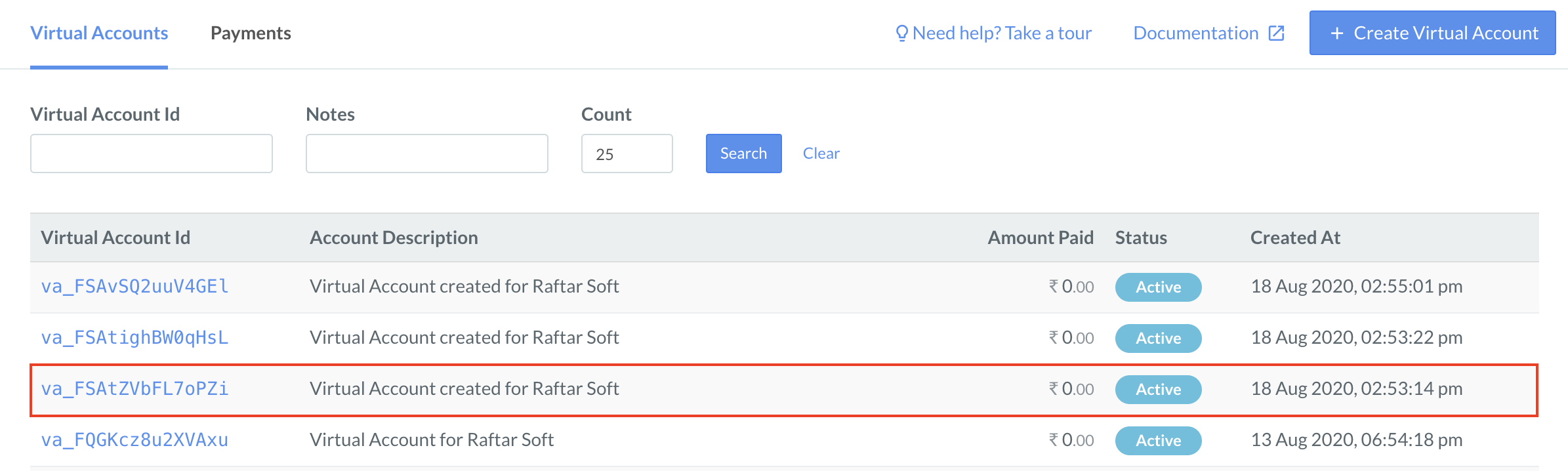
-
In the right pane that appears, click Enable UPI Transfer.
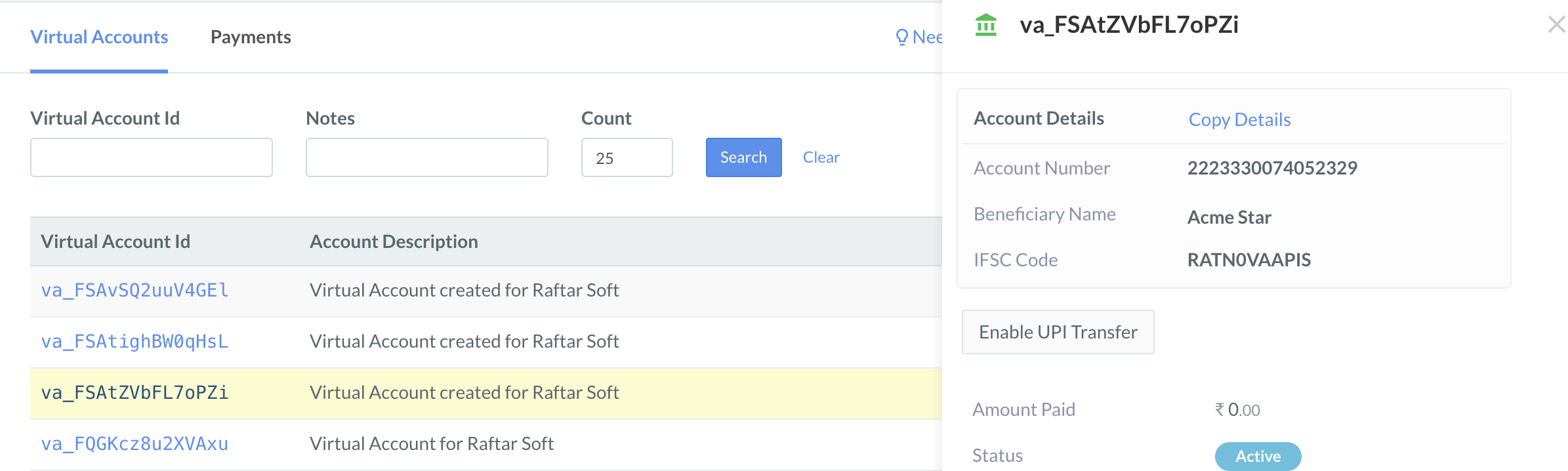
-
Enter the UPI ID descriptor in the dialog box. Click Enable UPI Transfer.
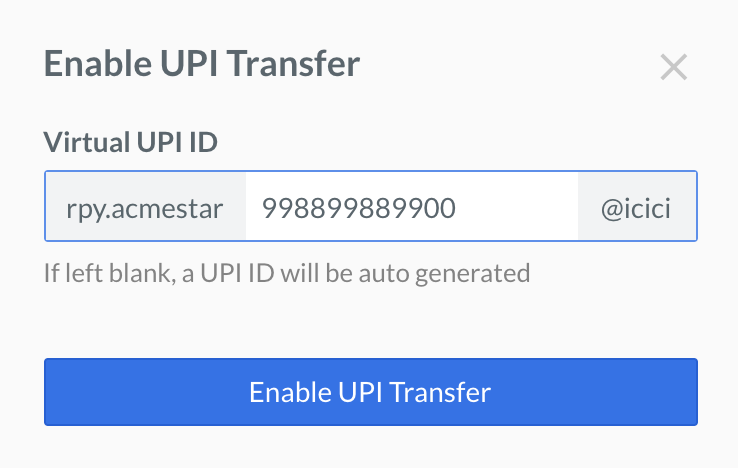
-
The UPI ID details are shown:
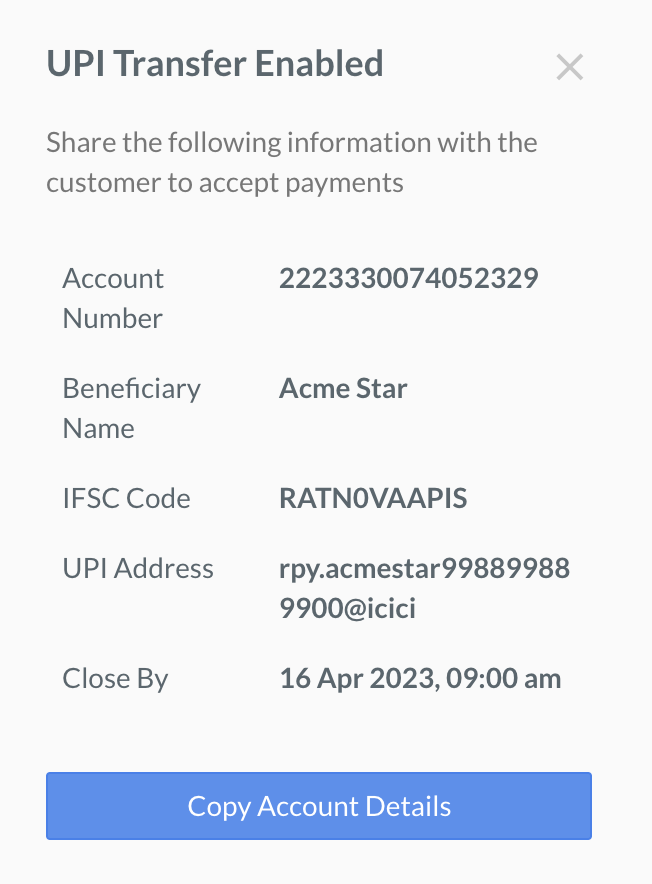
ON THIS PAGE