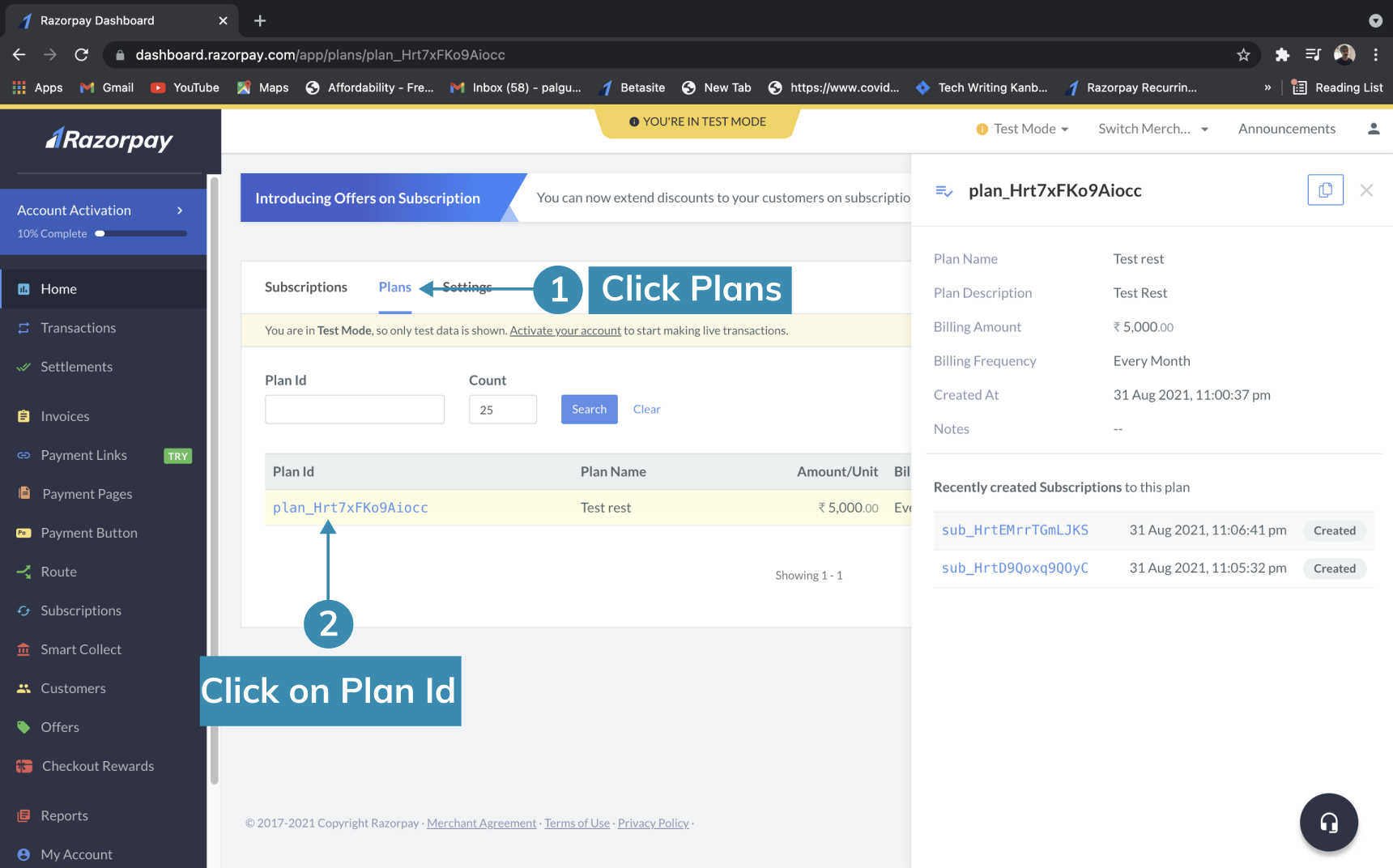Create a Plan🔗
Watch Out!
- Plans with
dailyfrequency should have the interval set to a value greater than 7. - Once created, you cannot edit or delete Plans.
You can create a Plan in 2 ways:
- Dashboard
- APIs
Create a Plan from Dashboard🔗
Watch this video to see how to create a Plan from the Razorpay Dashboard.
To create a plan:
- Log into the Razorpay Dashboard and click Subscriptions in the left menu.
- Go to Plans and click + New Plan. The New Plan window displays.
- Enter the following details:
- Plan Name: Name of the plan.
- Plan Description: A brief description for the plan. This is an optional field.
- Billing Frequency: How often should the customer be charged.
- Billing Amount: Amount to be charged. Refer to the supported currencies page for information on currencies.
- Internal Notes: Any internal notes if required.
- Click Create Plan.
Create a Plan using APIs🔗
You can create a Subscription Plan using this API.