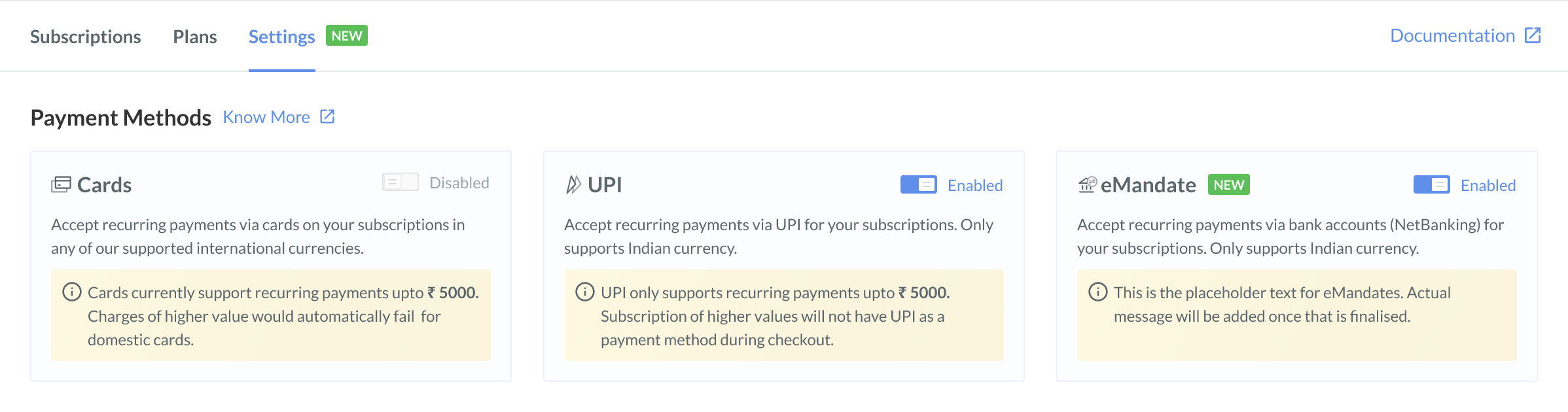Enable Payment Methods🔗
To enable payment methods:
-
Log into the Razorpay Dashboard and click Subscriptions in the left menu.
-
Go to Settings.
-
Enable the payment methods:
- Card: Enable this to accept recurring payments via cards for your Subscriptions in any of the supported international currencies.
- UPI: Enable this to accept UPI payments when a recurring charge is less than ₹5,000. Only INR is supported.
- eMandate: Enable this to accept recurring payments via Emandate (NetBanking) for your Subscriptions only in INR. This payment method will be enabled by default. You can disable it whenever required.